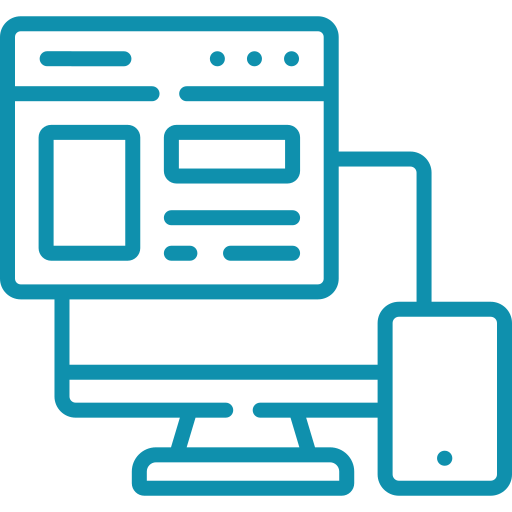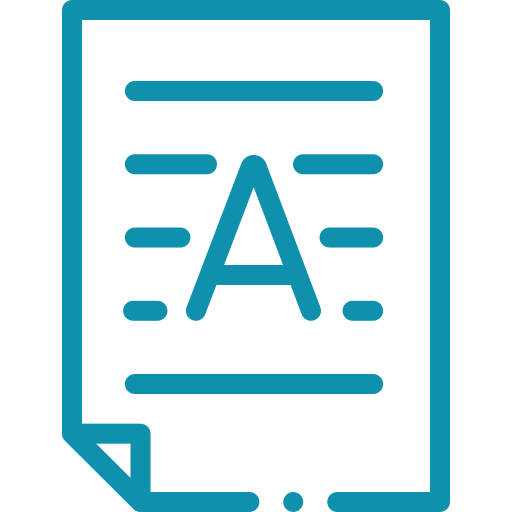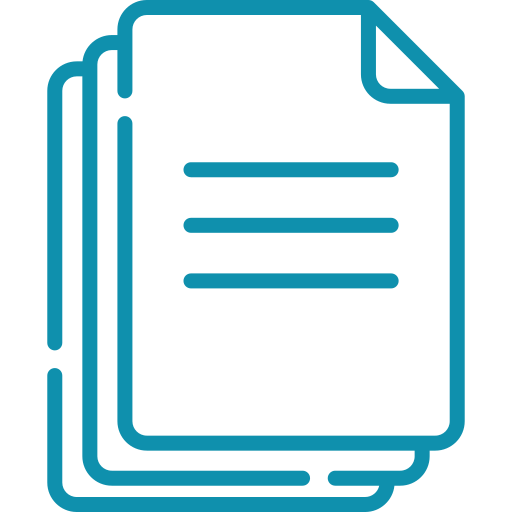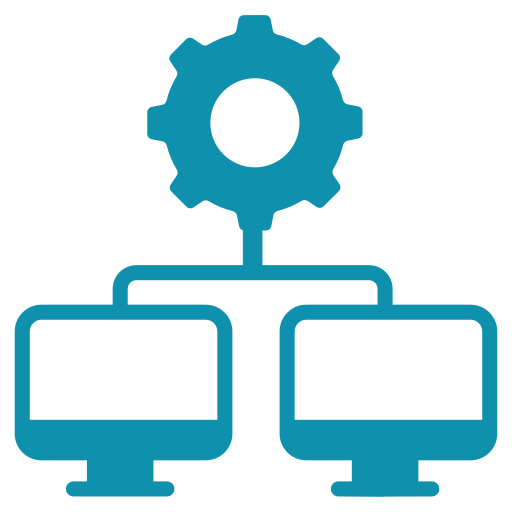Manage all applications in one platform

NEXAPPS is an enterprise mobile application platform that helps businesses in tackling the challenges associated with developing, safeguarding, and managing enterprise mobile apps. It reduces the cost, time, and resources required to build enterprise mobile applications.
Features
Key benefits
Unify Organizational Knowledge
Encourage Collaborative
Working Culture

NEXTORE is designed for company to streamline the working process and minimize effort and time spending on document searching and filing. It is a web-based portal for you to manage the huge documents, enable you to access the centralized repository across entire company, find a right document in a second, and share the documents to other teams according to user permission. With NEXTORE, millions of documents are on your hands and under your control and transform scattered data into insightful knowledge.
DMS functions
Functions of Knowledge Management Module
Key benefits
Data Capturing and conversion – digitized information for further processing

Scanning is a beginning stage of document and record management. The quality of captured images may affect indexing, searching and reviewing of the documents in the document management system. NEXSCAN provides an effortless way to scan and process the document without any limitation. It can scan high volume of paper documents into digital records and allow users to edit, rotate, compress and export the scanned documents into different formats. More importantly, it can also keep the data in a secure way and maintain the quality process.
Features
Key benefits
Collect data on the go in a paperless format

NEXFORM is designed for easy and accurate data collection on the go using a smartphone or a tablet. The application eliminates the need for manual data entry and offers a powerful solution to collect and manage data in a fully paperless manner. We believe in providing unique features in every application that can help organizations manage their data in a sustainable and efficient manner.
Features
Key benefits
Manage multiple IoT devices at one click

SPECTSHOW is an intelligent IoT management platform that connect all the devices in one place, companies can monitor each device in real time under a safe and controlled environment. With SPECTSHOW, you can monitor overall business operation to improve work efficiency and lower cost at the same time.
Features
Application
Key benefits
iGuider - Interactive Guide Tool
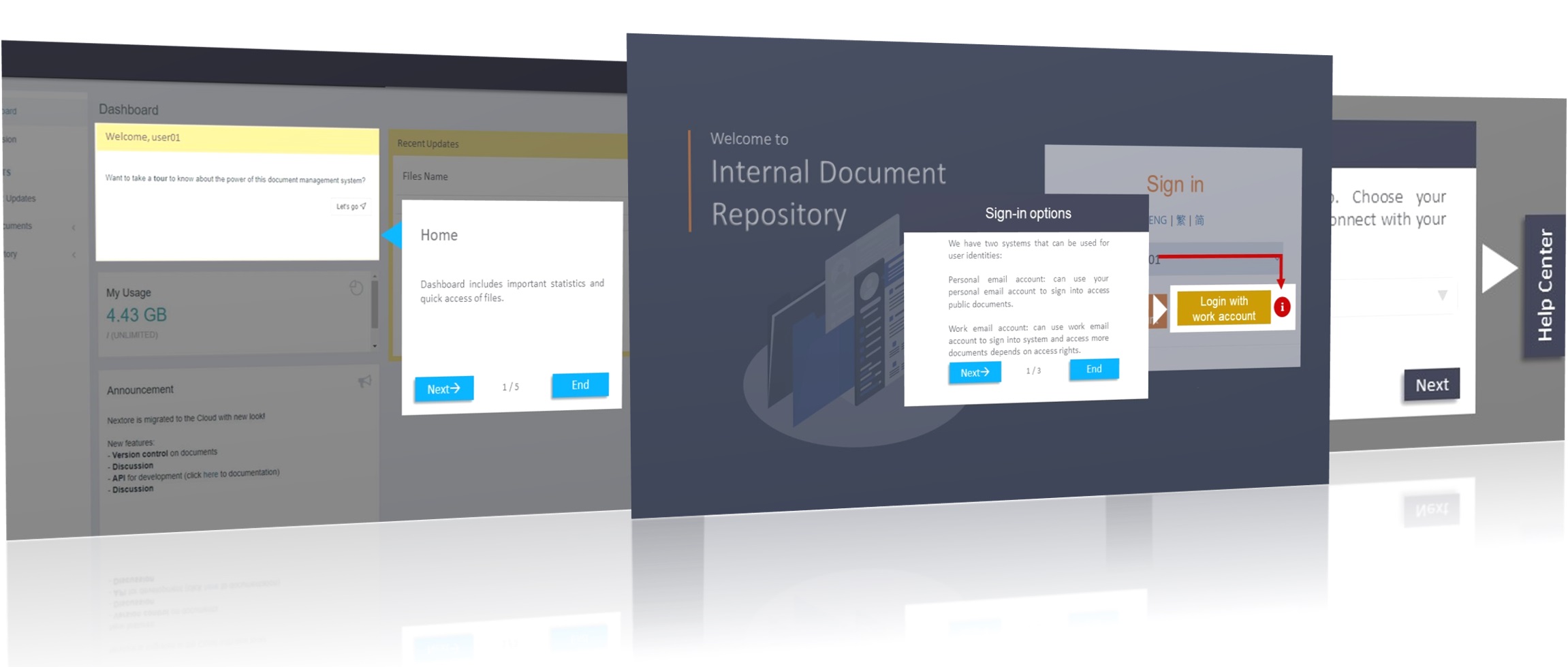
iGuider is a digital adoption platform that helps companies provide support in any software in the quickest way. With iGuider, you can guide your users through every aspect right in your applications with interactive walkthroughs, tooltips, and support articles, and make it easier for your users to learn any software or process.
Features
Key benefits
IM & Collaboration Archiving
In the modern society, instant messaging (IM) is becoming a more and more common tool for communication in business setting around the world. Such kind of real-time communication tool demonstrates its advantages in convenience and immediacy in the communication with different external and internal stakeholders, which can enhance the productivity of business. Thousands of instant messages can be produced every day in a company to deliver and obtain important information. It then becomes possible that instant messages can be requested in legal setting and to fulfil compliance. Realising this trend in the fast-changing world and caring about your needs, we are committed to delivering professional business solution to your company with our expertise in IM archiving. With cutting-edge technology, our quality service and experience helps your business meet the government requirements on compliance and achieve other objectives efficiently..

Key Features of our IM & Collaboration Archiving
Wide Array of IM Platform Supported
Instant messages data can be very dispersed with so many different choices of IM platforms available. Employers in the same company can use multiple IM platforms to communicate with different people. A centralised platform is therefore critical to unify all the dispersed information. Our IM archiving allows the capture of data across a wide array of IM platforms and full APIs. Although they have their unique features and functions, we offer compatibility of various IM platforms and APIs without compromising quality and performance.
Full Capture and Review
We understand the need of recording the entire database of instant messages in a streamlined and integrated way. All outgoing and incoming messages are captured directly and preserved in its native format. Not only texts, but also images, videos and files can be readily downloaded. The messages are threaded and can be displayed in the original context.
Security and Privacy
We also value security so we offer strong capabilities and reliability in keeping your large amount of data and sensitive information well-protected within your company’s archive, where you can conduct data management and administration in-house. End users can access to their own archive but will not be able to edit the data to ensure full compliance.
Better Management and Organisation
We provide a comprehensive record management system to help business in all sizes better organise data and metadata. With the user-friendly interface, our wide range of tools allow you to classify and sort the data easily based on your specific needs.
Customised Retention and Export
Depending on your needs, you may choose customised retention strategies to mitigate security and compliance risks. You may retain the data for any time period preferred and export the data in various formats for different occasions.
Speedy Retrieval
Obtaining complete instant messages data in a timely manner is especially important in a legal event. Hence, efficient retrieval of instant messages plays a same indispensable role as a complete storage. Indexing allows rapid searching and retrieval upon demand even with vast database.
Cost Reduction and Productivity Enhancement
Cost-effectiveness can be achieved by storing IM data in our robust IM archiving system. Our extensive searching and filtering function allows you to look for contents and export them easily for compliance, surveillance, audits, regulatory, eDiscovery or any other needs without hassle. With IM archiving, employees are more empowered to utilise instant messages without putting compliance at risk. Such simplicity and versatility within one single platform can save the time and costs required to manage necessary information so that you can further drive your business effectively.
Supported platforms
- Hip Chat
- IceChat
- Jive
- Microsoft Teams
- Skype for Business
- Skype
- Slack
- Tencent QQ
- Messenger
- SharePoint
- NexChat
Why Us?
We take pride in providing an optimised solution to meet your company’s needs and help reach your company’s goals with our IM archiving. Recognising and listening to your business problems, our dedicated team constantly shares with you our best value, expertise and professionalism in technology. We have certainly got your back during your endeavour in your business.
Browser Extension Development
Extensions can extend the capability of a browser by adding features to it, thus enhance the productivity of your business. It is important to maximise the functionality of the browsers so that users can be more empowered to perform different tasks with them. Over the years, our experienced team has established the reputation of providing excellent browser extension solutions across different industries.
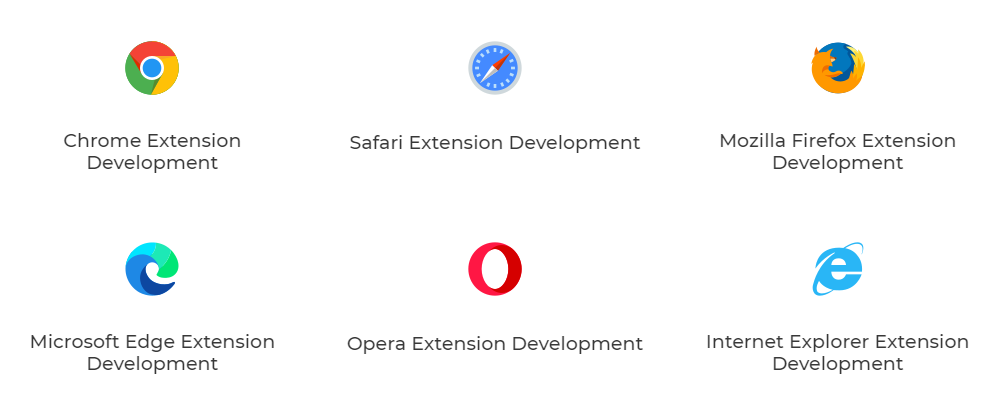
Key Features of Browser Extension Development
High Compatibility
Browser extensions service for various major browsers can serve the specific needs of our clients. We understand it is essential to extend the reach to different browser users, so we offer solutions which can be utilised across various browsers without sacrificing performance.
Customised Design and Efficiency
Your requirements and needs are carefully listened. With strong communication, our team offers exceptional interface designs and writes code in a professional manner to deliver the best solution to your company. Our clients will never be disappointed at the level of customisation we provide. The greatest efficiency is also achieved by ensuring the extensions we develop can operate at high speed without slowing down the browser.
Security and Privacy
Privacy and security are also our huge concerns. It is possible that harmful codes would appear in browser extensions, similar to other software. As the codes are complicated, we ensure that the codes are stored on the server instead of the extensions to safeguard the codes from hackers. You would be able to enjoy the improved browser experience the extensions bring you without worrying about security and privacy issues.
NexApps Universal Viewer - HTML5 document viewer
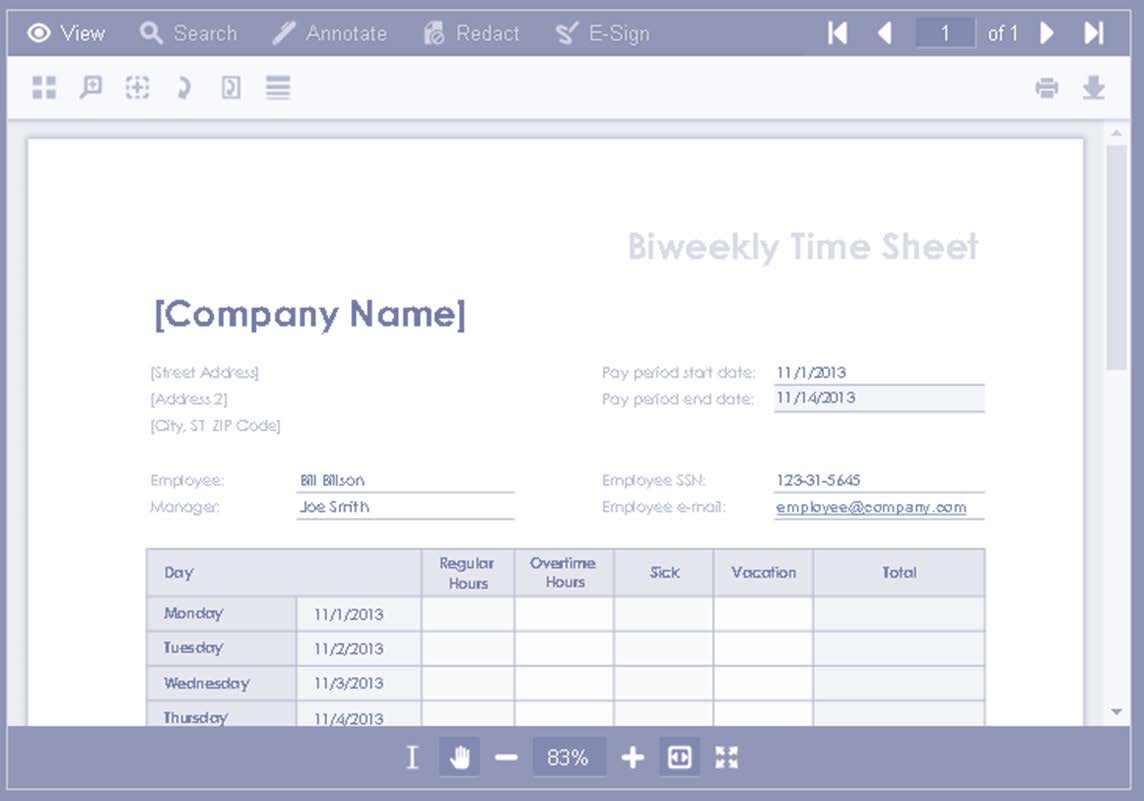
NexApps Universal Viewer supports a wide range of document, raster, and vector file formats, and displays dozens of file types within a browser without the need to download additional applications.
Functions & Features
Large Document Support
Minimize load time and optimize performance of viewing and searching large documents with over 1,000 pages
Microsoft Office (MSO) Conversion
Provide true native viewing of Word, Excel, and PowerPoint documents. Help users meet compliance requirements and overcome fidelity issues when working with office documents
Search
Fixed search terms, proximity search, predefined search, with hit highlighting Redact personally identifiable information (PII), protected health information (PHI), or other sensitive data programmatically and automatically with the use of the search feature in conjunction with the Redaction API
Server-Side Search
Reduce memory load in the viewer and improve performance of large document search tremendously – rendering only the pages a viewer needs, rather than all the pages
Supported formats
Document formats
Image formats
Web formats
Medical image files
System Requirements
Supported Browsers
- Internet Explorer 11
- Microsoft Edge
- Google Chrome
- Mozilla Firefox
Server
- OS: Microsoft Windows Server 2012 or above
- Support virtualized Windows environment